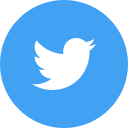Enterprise Resource Planning Inventory and Warehouse Module
Inventory management is an important process for businesses. Maintaining the right stock level, meeting orders on time and increasing efficiency are critical elements for a successful business.
The Inventory/Warehouse module of Enterprise Resource Planning (ERP) enables you to effectively manage your business' inventory management.
In this blog post, we will discuss in detail how ERP's Inventory/Warehouse module can improve inventory management and increase efficiency in your business.
1. What is the Inventory/Warehouse Module?
ERP's Inventory/Warehouse module is a subsystem designed to manage and store stock in your business inventory.
This module includes functions such as stock entry, exit, tracking, inventory management, stock level optimization and reporting.
The Inventory/Warehouse module automates the inventory processes of your business and makes it easier to manage.
2. Functions of the Inventory/Warehouse Module:
2.1. Inventory In and Out: The Inventory/Warehouse module facilitates the management of stock inputs and outputs.
You can record stock purchases from suppliers, track stock outs for sales transactions and monitor stock movements.
This allows you to accurately control stock levels and see stock status in real time.
2.2. Warehouse Management: The Stock/Warehouse module ensures that your stocks are stored correctly.
You can determine the warehouse areas and the products on the shelf, track the location of the stocks and optimize the warehouse layout.
In this way, you ensure that your stocks are stored in an organized and accessible way, while preventing incorrect inventory management.
2.3. Stock Tracking and Stock Level Optimization: The Inventory/Warehouse module allows you to track stock and optimize stock levels.
You can monitor the quantity, location and movement of stocks, track demands and set stock level alerts.
Thus, you can prevent unnecessary inventory costs and minimize stock deficit or surplus problems.
2.4. Reporting and Analysis: The Inventory/Warehouse module offers reporting and analysis features related to inventory management.
You can generate reports such as stock levels, stock movements, demand analysis and inventory valuation.
This allows business managers to have important information in the decision-making process.
3. Advantages of Inventory/Warehouse Module:
3.1. Efficiency and Cost Control: Inventory/Warehouse module increases the efficiency of your business and keeps costs under control by automating inventory management processes.
When stock inputs, outputs and movements are tracked manually, the risk of error is high and time consuming. However, when the module is used, these processes are automated and time is saved.
3.2. Accurate Stock Level and Order Management: The Stock/Warehouse module helps you maintain the right stock level and optimize order management.
Thanks to stock tracking and stock level optimization, you can make sure that your stocks are at a level that can meet demand.
Thus, you can minimize costs with the inventory program while increasing customer satisfaction.
3.3. Traceability and Reporting: Stock/Warehouse module provides traceability and reporting of stock movements. Every stock movement is recorded, stock transfers and inventory updates are automatically tracked.
This allows you to track where stocks are, who is using them and their movements. You can also analyze stock performance and costs thanks to the reporting features.
ERP's Inventory/Warehouse module simplifies your business inventory management, increases efficiency and helps you keep costs under control.
With functions such as stock inputs, outputs, tracking, inventory management and reporting, this module optimizes your business processes and enables you to manage your inventory management effectively.